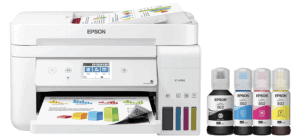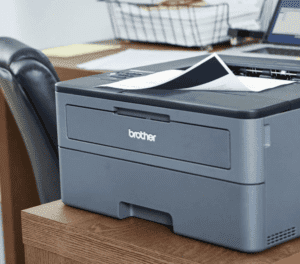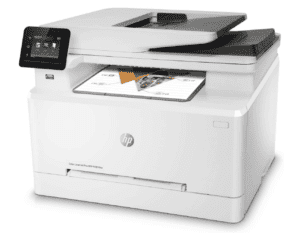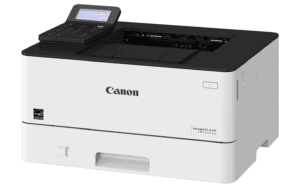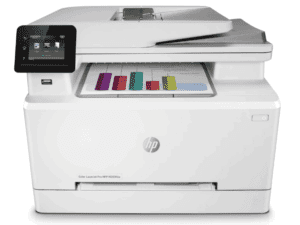We may earn money or products from the companies mentioned in this post.
Although we live in a digital world, there are still plenty of people and businesses, especially the small ones, that use ink and paper every day. No matter what documents or materials you need to print, buying the best business printers is a crucial decision. Nowadays, printers for businesses have various features like cloud storage access, wireless printing, built-in security, and even double-sided printing.

Getting the most suitable machine can make a big difference, from saving costs to quality printing for small businesses. However, the wrong choice could lead to lots of frustration and mishaps that interrupt productivity and efficiency. To help you choose the best printer for home, office, and any small business, see our top picks below.
Top 8 Best Printer for Small Businesses (Product Review)
Are you having a hard time choosing among the best small business printers on the market? Let’s end all the hassles as we pick the top eight best printers for small businesses, its features, pros, cons, and benefits for any printing business.
1. Epson EcoTank ET-4760 Wireless Inkjet Printer: Best Printer for Home Use with Cheap Ink
If you want a wireless, cartridge-free inkjet printer that copies, faxes, and scans documents, the Epson EcoTank ET-4760 is the best for you. With its ink tank system, you can save up to 90% with replaceable ink bottles up to 7,500 copies for black and white and 6,000 for colored ones.
Features
- Cartridge-free printer: black and white; refurbished
- Scan, fax, and photocopy functions
- Ink tank system
- 15 ISO prints per minute (ppm) for Black and White; 8 ppm for colored
- High-speed connectivity via USB, ethernet, Wi-fi4, or wi-fi Direct6
- Recyclable, Energy Star certified, and RoHS compliant
- Single and double-sided printing
Pros
- Low cost per print
- Affordable
- Ink tanks are easy to refill
- Recyclable cartridges
- Print and scan directly from the cellular phone and mobile devices
- No smudging lines and with a crisp print image.
- Has flexible connectivity (wireless, USB, ethernet)
Cons
- No auto-duplex printing or scanning
- Occasional issues with Apple iOS integration
Why Should You Buy the Product?
Compared to other small business printers, this inkjet printer makes customers rave about much savings and low costs with its large ink tanks and recycling cartridges.
2. Brother HL-L2370DW Wireless Black-and-White Laser Printer: Best Laser Printer for Small Business
For high-speed and automatic duplex printing, this printer for a small office has a 250-sheet capacity and can print 36 pages per minute. It has a manual feed slot for different printing materials like card stock, envelopes, letter-sized, or legal-sized paper. It is also one of the best and most affordable printers for small businesses in Australia.
Features
- Automatic duplex printing
- 36 ppm
- Wireless, ethernet, mobile phone, and USB connectivities
- 15,000 pages per month
- Has toner-save mode
- 64 MB standard memory
Pros
- Affordable
- Flexible printing with the manual feed slot
- Save more money with toner-save mode
- Fast and high-quality printing
- Automated duplex printing
- Wireless printing
Cons
- No multiple functions like scanning or faxing
Why Should You Buy the Product?
With its low-priced model and high-speed printing, the Brother HL-L2370DW printer can save you more money without compromising the printing quality.
3. HP LaserJet Pro M281FDW: Best All-in-one Printer for Home Use
Being one of the best small business printers in India, this HP LaserJet Pro printer can not only print, but it can also scan, copy, and fax your documents in Black and White or color, and single or double-sided. It has an automatic document feeder that can handle 50 pages, with a 1-sheet priority tray and a 250-sheet capacity.
Features
- Automatic document feeder
- Scanning, photocopying, and faxing features
- 10.7 secs per page speed for Black and White; 11.7 secs per page for color
- 40,000 pages monthly due
- LAN, USB 2.0, Ethernet, and modem connectivity
- Automatic duplex printing
- 22 ppm
- 256 MB memory
Pros
- Has write-protected memory and security breach notification
- Phone and tablet connectivity
- Has additional features for fax, copy, and scan
- Automated duplex printing
- Energy Star certified, EPEAT Silver
Cons
- Can only use HP toner cartridges
- Set up can be challenging
Why Should You Buy the Product?
Enjoy flexible printing features with a security breach notification system with a convenient touchscreen maneuver from this HP Laserjet Pro model.
4. Epson Workforce Pro WF-C8690: Best Small Business Printer in the UK
With Epson’s PrecisionCore printing technology, this inkjet printer can produce quality copies than those of a laser printer at an affordable cost. It is one of the best all-in-one printers for small business that prints, faxes, photocopies, and scans documents via smooth connectivity with wireless, PCL/PS, and Ethernet.
Features
- 24 ppm both in color and Black and White
- Fast scanning speed
- Has a capacity of up to 1830 sheets
- PCL and PostScript 3 support
- Compatible with ISV and third-party software
- User-defined paper size to 47.2” length
- 75,000 pages monthly due
- 5” color touchscreen display
Pros
- Fast output
- No warm-up time
- 35% less costly than laser printing
- Larger user-defined paper size
- Compatible to most devices
- Fast and cost-effective printing
Cons
- Can only use Epson cartridges and ink
- Has an overly sensitive document feed system
Why Should You Buy the Product?
This printer from Epson can handle larger paper sizes than other best printers for small business and is compatible with most digital devices today.
5. Canon imageCLASS LBP214dw: Best Monochrome Business Printer in the Ph
One of the best all-in-one printers for small businesses, the Canon imageCLASS LBP214dw features an above-average paper capacity and high-speed printing. It is also accessible via Ethernet, USB, and Wi-fi connection, having both single- and double-sided printing.
Features
- 350-sheet capacity
- Up to 40 ppm (letter)
- 40,000 pages monthly due
- Has an optional 550-sheet paper cassette
Pros
- 1 GB memory
- High-yield aftermarket toner
- USB, Ethernet, and Wi-fi compatible
- Has extended service plan coverage for four years
- Quick first print out time of six secs
- Energy Star certified and EPEAT Silver-rated
Cons
- No color options
- No multiple functionalities (e.g., cannot fax or scan)
Why Should You Buy the Product?
This printer has a quick and easy setup for non-techie users with high-speed printing and a nearly instant warm-up period.
6. Lexmark CX317dn: Best NZ Printer for Business
If you want to start a printer business on a tight budget, this printer is an excellent choice with its reliable service at a reasonable price. In collaboration with Pantone, Lexmark’s color capabilities accurately match, ensuring that your documents are as true-to-life as possible. It has a single-sheet manual feed, integrated duplex printing, plus 250-sheet input capacity.
Features
- 25ppm both in color and Black and White
- Keypad colored-display
- Mobile print compatibility
- Wireless and duplex printing
- First-time copy takes 11.5-12.5 seconds.
- Monthly duty cycle 60,000 pages
- Can reduce or enlarge document from 25% to 400%
Pros
- Cartridge return system
- Pantone color match system
- Can protect sensitive document via keypad color display
Cons
- Wireless module needs an additional $50 approx. payment
- Expensive toner cartridges up to $100 each
Why Should You Buy the Product?
This Lexmark printer can easily catch any customer’s attention with its easy setup, well-built machine, fast printing without any noise, shake, and wobble like other printers.
7. Kyocera Ecosys P3155dn: Best Small Office Printer for Commercial Use
With its on-the-go mobile printing and walk-up USB compatibility, the Kyocera Ecosys P3155dn is one of the best monochrome printers on the market. It can also scan, fax, and photocopy documents for bulk printing, having 600 to 2600 sheets capacity without constantly restocking the paper tray.
Features
- 512 MB to 2.5 GB memory
- 275,000 pages monthly cycle
- First-page printing time 6.6 seconds
- 25 seconds warm-up time
- Ethernet and USB compatible
Pros
- Best-in-class printing speeds
- 10,000 pages single toner cartridge
- Optional SSD hard disk with a data security kit
Cons
- Hard key panel
- Wireless availability needs extra cost
Why Should You Buy the Product?
With its sturdy and reliable built, you can have the best printer business at a low per-page and maintenance costs.
8. HP LaserJet Pro M283fdw: Best All-in-One Printer for Small Business
This printer also uses laser jet technology like the LaserJet Pro M283fdw in the list but is a bit pricier due to additional functions, like dual-band wireless connection. It has a standard warranty, which you can upgrade for longer protection coverage.
Features
- Automated duplex printing
- 22ppm
- First-page time of 10.6 secs
- Hi-speed USB 2.0 port; fax port, and front host USB
- Has built-in fast Ethernet 10/100/1000 Base-TX network port
- Custom size support; 3” x 5” – 8.5” to 14.”
- 256 MB memory
- Has a monthly duty cycle of 40,000 pages
Pros
- Energy Star Certified, EPEAT Silver
- Includes write-protected memory against malware
- HP Smart App for cell phone or tablet printing
- Wireless connection
- High yield toner
- Customizable shortcuts
- Upgradable warranty coverage
Cons
- Expensive toner and can only use HP toner cartridges
Why Should You Buy the Product?
With its advanced features, this printer allows high quality printing, convenient connectivity, and low noise levels at a reasonable price.
Relevant Information:
Why Small Businesses Need Printer
Without a doubt, every small business has to work within a tighter budget than larger corporations, making a printer business and other related firms hesitant to invest, lease, or buy one. However, having an owned printer is more advantageous, and here are the reasons why:
- Having a printer is more cost-effective in the long-term.
- Newly purchased printers and other office equipment give potential tax benefits deducted within the first year of a small business.
- Leasing a printer can cost more than flexible printer maintenance.
- Buying a printer allows uninterrupted and rush printing.
How to Set Up a Printer
Every company has various printing needs, depending on what business type and nature you have. You might need more expensive but cost-effective types like laser printers or inkjet printers, and even multifunctional ones. Some printers need an Ethernet port, USB, or wi-fi, which may seem hard for non-techie entrepreneurs.
If you bought a wired printer, you need to use an Ethernet cable to connect the printer to your network router. For Windows 10 devices, here are the steps to follow:
- Click the “Start Menu,” then go to the “Control Panel.”
- Click “Devices and Printers.”
- Click the printer you want to share and click “Manage.”
- Click on Printer Properties and select the “Share” tab.
- Tick the box “Share This Printer”and click “Apply” to finish.
Other computers in your network might need to type the printer name, TCP/IP address, or hostname to find the printer. You also need the username and password of the network’s host computer to access the printer.
How to Maintain Printer
No need to be hesitant about printer maintenance costs as you can do these easy maintenance tips and quick-fix solutions.
- Always turn off the power and clear your hands from hot fusers anytime you need to open the printer.
- Clear the printer heads for white lines in the print output.
- Remove dust and debris to avoid jams.
- Invest in maintenance kits.
Quick-Fix Solutions
- Rebooting the printer
- Resetting the network
- Printing from another computer
- Reading and following instructions in the error message
- Fixing paper jam
Knowing Printing Paper Types
Depending on the purpose of the output, printers usually avail various paper types. Here are the factors in considering what paper you should buy for your printer.
- Size: Not all printers can accommodate customized sizes, and paper sizes also serve different uses.
- Brightness: Measure on a 0 to 100 scale (90 being the standard); affects the sharpness of a printed job’s images and text
- Paper types: common ones include inkjet paper, laser paper, photo paper, cardstock, multipurpose paper, bond paper
- Material: including wood, cloth, synthetic, and plastic fibers
Buying Guide: What to Look For in a Printer
Knowing how to choose a printer for small businesses can be tricky if you have little knowledge about the factors to consider upon buying. Here are a few factors to take into consideration when purchasing the best printer for your small business.
-
Home Office Printing
For home purposes, you must consider what functions you need from your machine, whether you need a less spacious one or those that hold lots of paper. If you are not patient, consider buying one with quick print speeds. If you have kids or family members who are sensitive to noise, get a quiet printer instead.
-
Photo Printing
In choosing the best printer for small business in photo printing, get a printer that allows customizable paper sizes with the maximum resolution. You also need to know the ink consumption and frequency of changing ink cartridges.
-
Professional Printing
Consider the brand’s monthly page volume, toner replacement costs, and print speed in buying printers for professional uses. Seek out ones that offer warranties and support for technical issues.
What Type of Printer Should You Buy
- Buy an inkjet printer if you are on a tight budget but want to produce high-quality photo and chart printing outputs.
- If you need quick print speed, get laser printer types for high volume prints.
- If you dislike changing toner cartridges, a supertank printer is the best one for you.
- If you occasionally photocopy, fax, or scan documents, an all-in-one printer is an excellent choice.
What Printing Accessories You Need
Printing accessories vary depending on what printer type you want to use. Here are the two main accessories that you need.
- Ink
Ink is necessary if you have an inkjet or supertank printer, accompanied by ink tanks or inkjet cartridges.
- Toner
You need toner if you have color laser printers, along with toner cartridges.
FAQs
-
Should you buy third-party ink or refill kits?
Although third-party ink often costs significantly less than branded products, there is no guarantee that you will get the same quality ink as the one you used before. Ink brands that are unapproved by the manufacturer may also violate the warranty.
-
Should you buy a refurbished printer?
Buying refurbished printers means that ink or toner already ran its course, making you clueless about what is going on inside your printer.
-
What other printer features should you consider?
For better convenience, consider having a card reader and media slot feature, duplex printing, and wireless printing capability.
Conclusion
In purchasing a printing machine, always consider choosing the best printer for your small business having long-term investment cost terms. Avoid compromising the quality, durability, and flexibility over cheaper ones as it might cause more issues in the long run.
References:
https://digital.com/printers-for-small-business/
https://smallbiztrends.com/2019/06/how-to-choose-a-printer-small-business.html
https://www.electric.ai/blog/how-to-set-up-a-new-printer-at-your-office
https://www.officedepot.com/cm/buying-guide/paper-buying-guide
https://www.officedepot.com/cm/buying-guide/printer-buying-guide