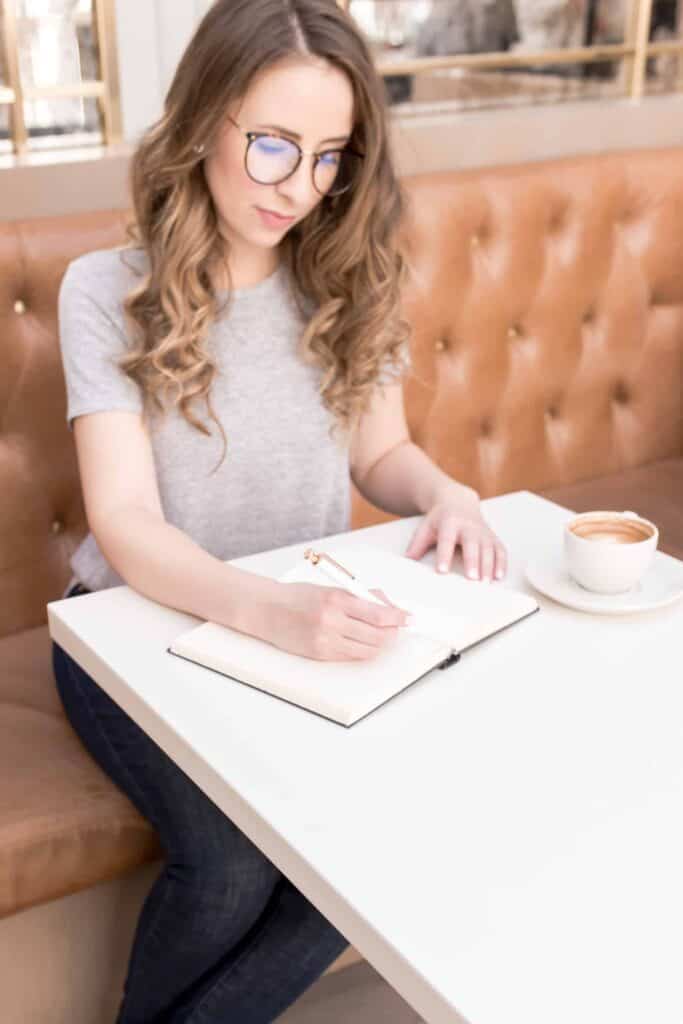We may earn money or products from the companies mentioned in this post.
Bloggers will generally agree creating a blog post that is high quality isn’t always an easy job. There are several things you need to do to achieve success in blogging. You have to create content, edit the blog posts, then market them in order to optimize them, as well as a host of other tasks. But it isn’t as hard as you may think. If you are really serious about creating posts that people and search engines will love, this was written especially for you.
I will be sharing with you 13 action steps you should take before and after hitting the publish button for all of your blog posts. There is nothing scary about them, and they are steps that don’t require much time to implement. Remember that when you write a post that requires too much reading, it will not be read.
As a bonus, I have included a printable checklist you can download that will serve as a reference resource. If you are ready – let’s roll!
Psst…want my “13 Action Blog Post Checklist”? It’s a free download you can get by clicking the button below. It’s the perfect checklist to print out and keep close by whenever you begin writing a new post.
BEFORE PUBLISHING
1. Write a powerful, persuasive post title that includes keywords
Your title must contain keywords or phrases, and must be persuasive enough to attract visitors.
Believe it or not, your title is more important than the content of your post. People won’t be willing to click and read your post if the title isn’t as compelling as possible. Creating compelling and attractive titles ensures that people click to read your posts. If the title is boring, they won’t click.
Adding relevant keywords ensures that search engines crawl your post. It is important to your “SEO” to add relevant keywords.
I understand that you may be a bit lost here, so let me help. Instead of writing “Things I have learned about blogging,” you are better off writing “Tips to grow your blog as a new blogger.”
The second title is more optimized because it targets newbies (there are millions of new bloggers), and it also contains keywords like “tips” and “grow your blog.” Any new blogger that performs a Google query will very likely type those type of words.
2. Use headings to break your post into smaller sections
How easy do you find it reading a blog post with large chunks of text? Out of the question. Writing lengthy blog posts with no headings is the fastest way to drive away readers. You have to break them up, with each paragraph containing 5 to 6 lines.
Most readers will first scan your post to see if it fits them. Only then will they decide whether or not to read your post. Posting without headlines makes it difficult for people to scan. Doing this is helpful in getting your content seen.
3. Encourage reader participation by dropping a question at the end of each post
What I really enjoy about blogging is watching how readers react after I publish a post. I like it when people send in their contributions and questions. People sometimes need a “call to action” before they will do a single thing. They really want to leave a comment, but perhaps they are too lazy, or perhaps they just don’t want to the be first one to comment. So you need to do something to help get them started.
4. Create links to past posts (“deep linking”)
There are a couple of reasons for doing this. You want your readers to stay longer when they visit your blog. To help achieve this, each new post should have a link back to a “relevant” post you have published in the past. This also helps enlighten your readers even more.
5. Add a featured image
Featured images play an important role for your blog and can be used in different ways. Readers can click on them to pull out posts you have published previously.
If you run your blog on Bloglovin, your post will appear alongside its featured image. Vertical images with some block of text tend to catch the attention of people when scrolling through Bloglovin. This is why it is important you include a vertical image containing some text, which will serve as your post’s featured image if you want to attract high traffic. As people scroll down their Bloglovin feed, your posts will keep popping at them (provided they contains a featured image).
Yes, this is a lot to remember. Which is exactly why I created the 13 Action Blog Post Checklist. Click the Resource Library image below to download it, so that you won’t forget any of the steps in this awesome post!
6. Attach on-brand SEO images to your blog post
The images you add have to be “on-brand.” In simple terms, the images have to fit your audience, theme and personality. Create a template of images that contain colors and fonts consistent with your overall design. Doing this ensures there is consistency in all of your blog posts.
You also need to optimize your images, just like your post title, so that means including keywords in the image description as well. You are better off using an image titled “iPhone Screenshot 3.jpg” than something unrelated like “IMG_201610.jpg.” Also be sure to include “alt text” in your images.
Wondering why? When someone decides to pin an image from your website, it is the alt text that will be displayed as the description. Descriptions are powerful tools in Pinterest. They become even more powerful when they contain keywords and a call-to-action. Let me show you an example.
If you try pinning any image in this post, the following description will pop up:
13 Actions You Should Take When Publishing A Blog Post + After publishing your blog / If your dream is to grow your blog but are trying to figure out how to craft high-quality blog posts and market them, then this post is for you. I show you 13 actions to take to help your posts have a wider reach
If your blog runs on WordPress, then adding alt text shouldn’t be difficult.
Alt text can also be helpful to (and appreciated by) your readers that may be vision impaired and use screen readers. Their reader will read that description of your images.
7. Make search engines fall in love with your post
Remember, you aren’t writing for yourself. You want to write something people will like to read. This is why SEO is a must. If your blog runs on WordPress, I suggest you download and install Yoast SEO plugin as it makes life easier for you.
8. Proofread and edit
If I had my way, I would scream “Proofreeeeeead” into your ears. This may be particularly difficult if you are the impulsive type. But, you can not afford to skip proofreading your post before hitting the publish button. One good technique to use is to divide your work before editing.
When I write, I break my post into two halves. I will then proofread and edit the first half. I try to read it the same way an online visitor would. I do this as much as 3 times before hitting the publish button. Many professional proofreaders also suggest reading what you have written backwards at least once. I know this sounds strange, but sometimes our brains fill things in or adapt to make us see what we are expecting rather than what is really there, so reading backwards makes it easier to spot typos and grammatical errors.
AFTER PUBLISHING YOUR POST
1. Pin the image contained in your post to Pinterest
If you have attached an “alt text” to your image, it means your description is set. The next thing you will need to do is to pin the image contained in your post to Pinterest. Piece of cake!
Create a Pinterest board exclusive to your blog, which will only share pins coming from the posts you have published. After pinning your post’s image onto that board, wait a few days before pinning it onto other boards you feel are relevant by using different pins you have gotten from your blog and other resources. This ensures your pins go around considering that different audiences follow different boards. Try to get them pinned to Pinterest group boards with high relevance.
If you are active in any group board, it is necessary for you to share your pins on those boards. You have two options here: do it manually or schedule them using a scheduling program. Repin your blog post onto Pinterest once every 1 to 2 months.
Expert bloggers call this “Looping.” It’s just a simple exercise that requires you to repin your old pins. It is important to have your post image repined onto Pinterest at least every other month.
One major problem with Pinterest is that after you have pinned your image, readers won’t see your post anymore. They will have to wait until some other person repins it back. That’s a lot of traffic lost. Looping is the simplest solution for this sort of problem. It works by getting your content into constant rotation.
If you have successfully implemented these steps, your blog post image should be on five different boards. This increases the chances of your image being seen by your targeted audience, even if they have previously missed your first pin. You have absolutely nothing to be worried about when using scheduling programs – your audience can only see one pin of yours at a time. If you have two similar pins, Pinterest will filter one out, making just one visible.
2. You should do a Periscope on your posts
Periscope has become very popular. If you haven’t tried it yet, it’s not too late! Periscope is a video platform that lets you create a video recording of yourself while your audience drops their comments as you do so. It is the coolest way that bloggers can connect to their audience. The days of using just pictures will soon be over.
What I really find great about Periscope is that in addition to reaching your viewers live, it gives bloggers a better platform to share their content. Not everybody likes reading a post – a good number of people prefer watching them. So next time you publish a post, do a Periscope on it.
You don’t need a scriptwriter because your post serves as the script. Don’t just read your post word for word as we’re not in kindergarten and it will bore your audience out of their mind. Just share parts of it that will hook them, and have a conversation about it. Also encourage them to comment when they read your post. The whole essence of doing a Periscope is to get readers to read your blog post. Also try doing a Periscope on older content.
3. Potential readers are everywhere, so don’t overlook Twitter and Facebook
I schedule my posts using Hootsuite, but there are a lot of programs you can use. Alternatively, you can do this manually. You can add images to the post you share on Twitter and Facebook, but this is optional. Tweets containing images tend to go viral. Be sure to use the right size for your image, keeping in mind different sites use different sizes. Publish your post multiple times on Twitter.
It is easy for readers to miss your posts on Twitter because Twitter feeds move pretty fast. The best solution to this little problem is sharing your post several times. Scheduling programs will be of great help here. They allow you to schedule your post once every 3 or 6 months, which help ensure your readers don’t miss a thing.
4. When comments come in, try to respond to them
If you are lucky enough to have readers drop comments to ask questions, then you must make time to respond to them. Doing so helps you grow your online community, increase reader engagement and build relationships.
5. Evaluate the engagement your post receives by checking the analytics
At the start of every month, log in to your Google Analytics account to check the number of page views your previous posts received. Also check if any comments dropped in. (Although, you should be regularly checking Comments so you can do a timely reply.)
These statistics help you track the progress of your posts. It lets you see the level of engagement your posts attain. If you are consistent, you might spot patterns and therefore figure out topics that are really popular – topics your readers will fall in love with. You can then develop an editorial calendar that rocks!
I know this was a lot of information to digest. That is why I created the 13 Action Blog Post Checklist. Click the Resource Library to access and download it so you don’t forget any of the steps in this awesome post!
HOW ARE YOUR POSTS STACKING UP? WHICH ONE OR MORE OF THESE ACTIONS DO YOU FEEL WILL HELP YOU THE MOST? WE WOULD LOVE TO KNOW, SO PLEASE SHARE YOUR ANSWERS IN THE COMMENTS SECTION. LET’S HAVE A DIVINE CHAT!
AWeber Sign Up Form authentication failed. Please verify the settings to continue to use AWeber Sign Up Form.