We may earn money or products from the companies mentioned in this post.
All YouTubers need an excellent or decent sound to keep their subscribers. Unless you run a miming channel or something related, finding the best microphone for recording YouTube videos is essential. The type of microphone you will need depends on the kind of YouTube channel you run.

Vlogging will require a mic best suited for the motion and noise. On the other hand, gaming or more conversation inclined channels will need functional mics that produce minimal echos.
Regardless of the type of YouTube channel you run, you will need a decent mic to run your YouTube channel effectively. Besides, since the onset of COVID-19, you may also need a mic for conference calls, classes, and other work from home functions. So, here are some of the top mics for recording this year with some relevant information, faqs, and a buying guide.
The 9 Best Microphone For Recording YouTube Videos This Year (Product Review)
The type of microphone you will purchase for your channel varies based on your budget, channel type, and other specs you are looking out for. If you are still trying to decide which one to buy, here is a review of some of the top YouTube microphones on Amazon.
1. Rode NT-USB Microphone
If you run a YouTube channel where you sing or talk (podcasts, voiceovers, and more), the Rode microphone is an excellent choice. Figuring out the gain settings may take a while, but you will enjoy a fantastic sound when you do.
You may need to include an external shock mount and set the input volume on your computer for a better sound. However, if you record in a noise-controlled environment, you will enjoy this mic maximally.
Features
- A signal to noise ratio of 82dB
- Produces sound within the frequency range of 20Hz-20kHz
- A unidirectional polar pattern
- 3.5mm audio jack connector with zero latency and a USB connector
- A desk tripod stand
- A cardioid polar pattern
Pros
- The USB cable is convenient.
- Compatible with Cameras, PCs, and Tablets
- It works well with the most popular recording applications.
Cons
- The gain setting is extremely sensitive. If it’s too low, your voice will be inaudible, and if it’s too high, it will pick up the unnecessary background noise.
- Although it is compatible with Apple iPads, it will require an adaptor.
Why Should You Buy the Product?
This USB mic is the best microphone for YouTube for under $200.
2. Blue Yeti: Best Microphone For YouTube Gaming and Other Purposes
The Blue Yeti USB microphone is another excellent choice, especially if you will be recording in a studio. Its setup is a plug and play type, and it leaves room for you to make recordings in different modes.
Features
- It has a custom three-capsule array that produces excellent sound quality.
- Audio controls that let you take charge of your recording or streaming process.
- Blue’s legendary broadcast sound
- USB and an audio jack
Pros
- It has full gain control.
- Allows multi-pattern recording
- Its pickup patterns make it perfect for stand-alone use (it will enable your record in ways that naturally require more mics).
- It offers full audio control.
Cons
- Although the product doesn’t give you much reason to complain, some customers had issues with Blue’s customer service.
Why Should You Buy the Product?
The pickup patterns of this recording microphone are one of its best features. If you are after such versatility, this is the best mic for you with full audio control.
3. Blue Snowball USB Microphone
The Blue Snowball mic comes in two models, the Blue Snowball and the Snowball Ice. Both are excellent options, but for this list, we will focus on the Blue snowball.
It is the smaller version of Yeti with two mic capsules and an adjustable height stand.
Features
- It has omnidirectional and cardioid polar patterns.
- Gain control of -10dB PAD
- It has blue’s legendary sound.
Pros
- It has two condensers.
- It has a reasonable gain control.
- Easy to use
- It offers excellent quality for its price.
Cons
- It doesn’t have as much audio control as the blue Yeti.
Why Should You Buy the Product?
If you are a starting YouTuber that needs something affordable, functional, and lasting, this is one of the best USB microphones to purchase.
4. Tonor Q9 USB Microphone Kit
If you search for the best YouTube microphone for a mobile YouTuber, the Tonor USB microphone is perfect. It comes with numerous accessories that you will usually need to purchase when you buy mics at an affordable rate.
I would say this is one of the best YouTube microphones under $100.
Features
- A unidirectional polar pattern
- An audio sensitivity of 45dB
- Plug and play
- A cardioid condenser capsule
- An adjustable boom arm
- A metal shock mount
- Double-layered pop filters
Pros
- It connects to windows and mac easily without needing a sound card or extra driver software.
- It is a versatile mic for YouTube.
- User-friendly
- The position of its volume button makes it easy to reach and operate.
- The stand is durable and sturdy enough to bear its weight.
- It produces clear sounds.
Cons
- It is not compatible with Xbox.
Why Should You Buy the Product?
No matter how you look at it, this YouTube mic is a steal for its price. Plus, it offers numerous useful features.
5. Sony ICD-TX650 IC Recorder: Best Budget Microphone for YouTube Vlogging
When it comes to gadgets, Sony is among the brands that have managed to stay relevant over the years. The Sony IC recorder is a perfect representation of why. It is unlike any of the YouTube microphones we have seen so far.
It is a small-sized, discrete mic that is perfect for recordings where you are talking. It is even better for vlogging events where microphones are prohibited and can serve as a lapel mic.
Features
- It has a built-in, long-lasting rechargeable platinum battery.
- 16GB built-in memory
- It offers playbacks in Mp3, aac, WMA, and WAV formats.
- Lightweight for easy portable carrying
- Three levels of microphone sensitivity
- A noise cut function
- Built-in micro USB connector and cable
Pros
- It is easy to carry anywhere.
- It has a good enough memory that lets you store files in it for a while
- With a good battery life that can last up to 12 hours on continuous use
- Durable design
- Although this isn’t a direct use, it can serve as a backup for audio files till you delete them.
Cons
- It isn’t suitable for singing.
- It can be inconvenient since you will need to copy audio files from it to your computer repeatedly.
Why Should You Buy the Product?
If you need a mic for channels inclined towards speaking or recording lectures, this is one of the best mics for YouTube to purchase.
6. Rode Wireless Go: Best Microphone for YouTube Vlogging
The <Rode Wireless Go is a quality choice mic to use for YouTube recordings, especially in areas where there is bound to be unpreventable noise. You will need to be careful with external transmitters and mics since this microphone doesn’t like them.
It is sizable and suitable for use with smartphones, cameras, and camcorders with appropriate adaptors.
Features
- Omnidirectional polar pattern
- Built-in rechargeable batteries
- Power saving mode
- Crystal clear audio delivery and quality
- A 70m range
Pros
- Compatible with smartphones and DSLR
- It delivers quality audio sounds under diverse conditions, making it one of the best microphones for YouTube vlogs.
- Lightweight and portable.
- Lasts up to seven hours with a full charge
- Can act as a lavalier
Cons
- Many buyers had challenges with the product when they plugged it into an external transmitter.
- Wireless wifi tends to cause interference with the mic.
Why Should You Buy the Product?
If you need the best microphone for YouTube vlogs with minimal background noise, this mic is perfect.
7. HyperX QuadCast: Best Mic For Youtube Gaming Channels
If you need a mic perfect for streaming and recording functions, the HyperX QuadCast is an excellent choice. It has a Red-blue-green (RBG) color scheme that will add flair to your videos.
Features
- It has an anti-vibration shock mount.
- Multiple device compatibility
- It has a touch sensory mute button with an LED indicator light.
- With four selectable polar patterns
- A convenient gain control adjustment
- In-built pop filter
- A headphone jack for sound monitoring
Features
- Compatible with numerous devices and chat programs.
- It has a clear and warm sound quality.
- It does not require an audio interface.
- The design is modern and eye-catching.
Pros
- You will need to use extra equipment, like an amp+dac, to make them sound more crystal clear.
Why Should You Buy the Product?
The design is attractive, and it offers excellent audio quality. It is ideal for YouTubers that stream frequently.
8. Deity V.Lav Lavalier Lapel Microphone
If you search for an affordable lapel mic, Deity Lavalier is the best collar mic for YouTube. It has an attached clip that lets you clip it on your shirt instead of placing it in a pocket. The mic is also really easy to hide.
Features
- Omnidirectional polar pattern
- 67dB signal to noise ratio
- A 5mm cable for long-range use on cameras and mobile phones
- The package allows for hands-free clean audio delivery since it has all you need.
- Compatible with camcorders, smartphones, handy recorders, laptops, tablets, and bodypack transmitters.
Pros
- It is easy to use.
- Excellent sound quality
- Long battery life
- Multi-device compatibility.
- The wire length is convenient for recording videos while remaining distant from your camera.
Cons
- The length of the cable is handy to use, but it could become messy quickly.
- Since the mic uses its battery minimally, it can drain your device fast.
- It will require an adapter for devices.
Why Should You Buy the Product?
If you are looking for the best collar mic for YouTube videos, this is one of them.
9. Audio-Technica Hypercardioid Condenser Microphone
Unlike most of the YouTube mics on this list, the Audio-Technica microphone is pricey. It is an excellent choice for indoor recordings, voiceovers, and interviews. You can also use the mic for vlogs.
Features
- It has a unidirectional hyper-cardioid polar pattern.
- With a direct-coupled, balanced output
- Its circuit has no transformer, so it reduces low-frequency distortions.
Pros
- Excellent for reducing background noise.
- It is perfect for people that tend to move around a lot while talking.
- Has a replaceable condenser
Cons
- You will need to buy accessories like a mic stand and cords since it doesn’t come with them.
- This mic is not budget-friendly for starting Youtubers.
Why Should You Buy the Product?
If you run a channel where you feature people a lot, this mic is perfect for you since it catches their voice despite fidgeting.
Relevant Information: Reasons to Buy Microphone for YouTube Videos
We have all made a video with our phones or cameras at some point. The only exceptions are people with a mobile studio set, no smartphone, or who don’t use video recording apps like Snapchat.
So why can’t you keep the same vibe for YouTube or professional videos? Why do you need to buy a mic for youtube videos?
The reason is because they don’t offer sounds of good enough quality for many youtube recording situations. If you want excellent quality sounds to keep your subscribers happy, your best bet is getting an external mic.
What are the Different Types of YouTube Microphones
There are various categories of microphone types, and the answer you get may depend on who you ask.
The first category includes:
- Condenser mics
- Dynamic mics
- Ribbon mics
The second category includes:
- Cardioid
- Super cardioid
- Omnidirectional
The last category includes:
- USB microphones
- Shotgun mics
- Lavalier microphones
How to Use a Mic for Recording
The method of recording varies per mic and connecting device. Recording with your mobile phone or camera is pretty straightforward (connect the device and press record).
If you are recording with your computer, the process is quite similar.
- The first thing to do is set up and connect your microphone.
- Next, open settings from the start icon and search for sound.
- Find the recording tab and ensure your device is connected correctly, then click on OK to close the sound tab.
- Then, find the sound recorder among apps.
- Start recording and begin talking.
- When you finish, stop recording and save the file.
Buying Guide: Features of the Best Microphone For Recording YouTube Videos
As important as buying a mic for YouTube is, buying the right one is also crucial. Every microphone has strong and weak points that vary based on its type and price, but some features stand out compared to others.
Here are some of the features to look out for when searching for the best microphone for recording YouTube videos without further ado.
Sound Quality
The main reason for buying a mic for YouTube is for a better sound, so this is the first quality to watch out. It is vital to find a mic with excellent gain control and one that has noise reduction or noise-canceling properties.
Device Compatibility
It is essential for the YouTube mic you purchase to be compatible with whatever device you will use for recording. If it isn’t, you should get an adaptor that will make it easier to use.
Ease of Use
The right mic will be easy to use. Different mics have different features that make them more straightforward to use, like:
Long jack cables
Additional Accessories
Like the tonor microphone, some mics come with accessories that reduce the price you will need to spend on the full mic setup. Although many high-end mics don’t have additional accessories, they are a helpful feature to look out for.
Fitting Your Channels Needs
Like I said earlier, the type of channels you run is an excellent determinant of your mic type. Sometimes, you may need more than one microphone to capture the sound you need. The essential factor is affordability.
Budget-Friendly
Everyone’s budget differs, but eventually, the mic you get should fit yours. Some YouTubers have more sponsorships; hence, they can afford more expensive mics.
It is relatively easy to get affordable mics that give you a premium quality sound. Nevertheless, it is vital to buy a mic within your price limit.
Frequently Asked Questions
- What type of microphones do YouTubers use?
Every YouTuber uses different mics when filming for YouTube, depending on the nature of their channel. Some of them use more than one mics for YouTube videos.
Some brands that are popular among Youtubers are:
- Sony
- Rode
- Blue
- Audio-Technica
- Does the type of mic you need to change is based on the kind of video you film?
If I wasn’t clear enough in the article, it is essential to remember that the microphone for recording videos on YouTube depends on your channel’s nature.
If you are a YouTube regular, you can attest that it will be challenging to categorize the number of channels available. If you are still struggling with choosing, you can check the type of mics YouTubers in your niche use.
- Where is the best spot to place your mic when recording?
Speaking generally, the best position to place your microphone for videos depends on the type of mic. However, a rule of thumb is to put your mic at least 2inches away from your mouth.
If you are too close, you can affect the sound quality and promote saliva buildup on your mic. If you are too far, the microphone may not pick your voice.
- Do YouTubers record on their phones?
Many YouTubers, especially in their upcoming days, use their phones or camera to record. Nevertheless, as most of them grow and become more popular, they realize the essence of quality, sound, and picture. So it is important to have the best microphone for recording Youtube videos.
It’s hard to keep an audience hooked with horrible sound, and recording mics aren’t as costly as many people think. So, it’s best to consider buying a mic even if your setup is not stable yet.
Conclusion
I hope you found this article beneficial. Every mic comes with unique benefits, but it’s always better to go with the more versatile ones.
The best microphone for recording YouTube videos isn’t set in stone since that would be different for various YouTubers. So, find what works for you and make awesome videos with excellent sounds!

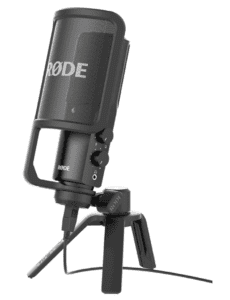











Great article! Had so much to learn about microphones since I am planning to get one.
Hi Angela,
Seen this on Twitter and it grabbed my attention. You have done such a wonderful job compiling this great list of microphones. I’ve been using the snowball microphone and it works pretty well. As for the cons, I have to make sure my settings are set for high in order to get a good effect. The others are pretty tempting.
Thanks again,
Donna Merrill