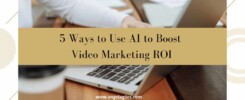We may earn money or products from the companies mentioned in this post.
Attention, business owners! Bullet journals are not just for personal planning. They can help you organize all your client information, session notes, invoices, and feedback in one place.
Physically writing down information can also improve memory retention, helping you recall details about each client more efficiently.

There’s a unique satisfaction and clarity that comes from organizing your thoughts and tasks on paper. Start bullet journaling today and manage your professional relationships in a more creative way.
Start Your Bullet Journaling Routine With These Supplies
Designing your own bullet journal pages, whether it’s through hand lettering, sketching, or color coding, stimulates your creativity. It’s OK if you’re not an artist just yet – every artistic masterpiece begins with a single stroke! Here are some materials that can get you started.
- This journal stencil planner set that you can use not just for your bullet journal, but also for handmade family holiday cards, greeting cards and letters.
- This bullet journal notebook is 24% heavier compared to other journal brands.
- This card ink pen set can help you make beautiful letterings and line widths.
- These fine tip pens will change the way you approach drawing in your bullet journal. I adore them and I can’t live without them.
- These ball pens are loved by many bullet journalist friends because of its great for creating flowy strokes.
- This highlighter pen set is a top choice for those who love bullet journaling.
- These washable markers are perfect for writing, coloring and drawing.
- These washi tapes have wonderful, unique patterns.
- These set of pens are designed for every person who loves calligraphy, drawing, and art therapy.
- This graphite paper will save you tons of time by capturing each detail in your original design smoothly.
- These bullet journal stickers will look beautiful for almost every kind of spread imaginable.
- These watercolor brush pens offer good colors for blending and shading bigger areas.
- These sticky notes are incredible reminders not to forget important items.
1. Set Up a Client Index
A client index in a bullet journal is essentially a master list that helps you stay organized and efficient. It’s the first step in organizing your bullet journal. Here, list each client’s name and assign a page number for their specific details.
This index becomes your go-to reference, allowing you to navigate through the journal quickly. Consider using a ruler to draw neat lines for the index. You can also use colored pens to distinguish different clients or types of services offered.
Suggestions
- Make a cascading waterfall layout for each client’s name, creating a visual flow down the page.
- Include micro-drawings representing each client’s industry or niche next to their name.
- To add a personalized touch, experiment with calligraphy or creative lettering for client names.
- Leave space next to each name for page numbers and updates.
2. Color-Coding for Quick Reference
Color coding is a visually appealing and efficient way to categorize information. Assign different colors for various data types – for example, blue for invoices and green for feedback.
This system lets you quickly identify the information you’re looking for. Use colored pencils or markers for this purpose. You can even add a color key in your journal for reference.
Suggestions
- Create a gradient effect with colors transitioning smoothly from one client category to another.
- Use watercolor washes as background for different sections. Assign each category a unique hue.
- Introduce metallic or fluorescent pens to highlight key information.
- Use pastel shades for general notes to reduce visual clutter.

3. Dedicate Pages for Each Client
Use dividers or washi tapes to separate different clients’ sections for easy identification. This way, you can see to it that all pertinent information is in one place. Managing multiple clients is now easier!
Suggestions
- Design thematic borders relevant to each client’s business (e.g., tech-themed icons for IT clients).
- Integrate subtle background patterns (like faint geometric shapes or lines) that don’t overpower written content.
- Create pop-up elements or fold-out sections for interactive and engaging pages.
- Use stickers or stamps for consistent section headers.
- Implement a mix of grids and lines for various data types (e.g., graphs for analytics).
4. Include a Billing and Invoice Section
Maintaining a billing and invoice section is crucial for any business. Create a ledger or table to track each client’s invoices, amounts, and payment dates. Use different colors or symbols to indicate paid and pending invoices. This method not only helps in tracking payments but also in forecasting future revenues.
Suggestions
- Develop a mini-dashboard layout with circular graphs to represent payment statuses.
- Use layered paper sections to create a 3D effect for different invoice categories.
- Introduce a combination of brush pens and fine liners for a dynamic look in tables and lists.
- Highlight overdue payments with a distinct color.
5. Create Notes with Symbols
Develop a system of symbols to categorize and prioritize session notes. For instance, use “!” for important items and “?” for queries or follow-ups.
This system makes reviewing your notes more efficient, especially when preparing for follow-up sessions or meetings. Simple symbols drawn with a fine liner or gel pen can effectively convey the nature of the tasks.
Suggestions
- Design custom icons for each type of note (e.g., a lightbulb for ideas, a clock for deadlines).
- Introduce a ‘mind-map’ style layout for interconnected ideas or tasks.
- Utilize varied typography styles to differentiate between notes, tasks, and follow-ups.
6. Monthly and Weekly Planning for Client Work
Integrating client work into your bullet journal’s monthly and weekly spreads helps in time management. Allocate specific sections for client-related tasks, deadlines, and goals in these spreads.
You can use stickers or different colored washi tapes to differentiate each client or project, ensuring that no meeting or deadline is missed.
Suggestions
- Create mini calendars for monthly overviews.
- Implement a dual-tone color scheme for each week to differentiate client tasks.
- Use washi tapes to create dynamic timelines or Gantt charts for project tracking.
- Include mini-illustrations that symbolize the week’s primary focus or major client project.
7. Client Feedback Logs
Recording client feedback is essential for growth and improvement. After each interaction or project completion, jot down the feedback received.
This can include positive remarks as well as areas for improvement. Keeping a feedback log helps you track your progress over time and can be invaluable for future reference.
Suggestions
- Create a ‘feedback wheel’ chart to categorize and visually represent different types of feedback.
- Experiment with accordion-style pages to expand detailed feedback and your responses.
- Use a two-column layout: one for the feedback and one for your action steps.
- Use a combination of script and print writing for a stylish yet readable feedback log.
- Decorate with motivational quotes or illustrations to keep you inspired.
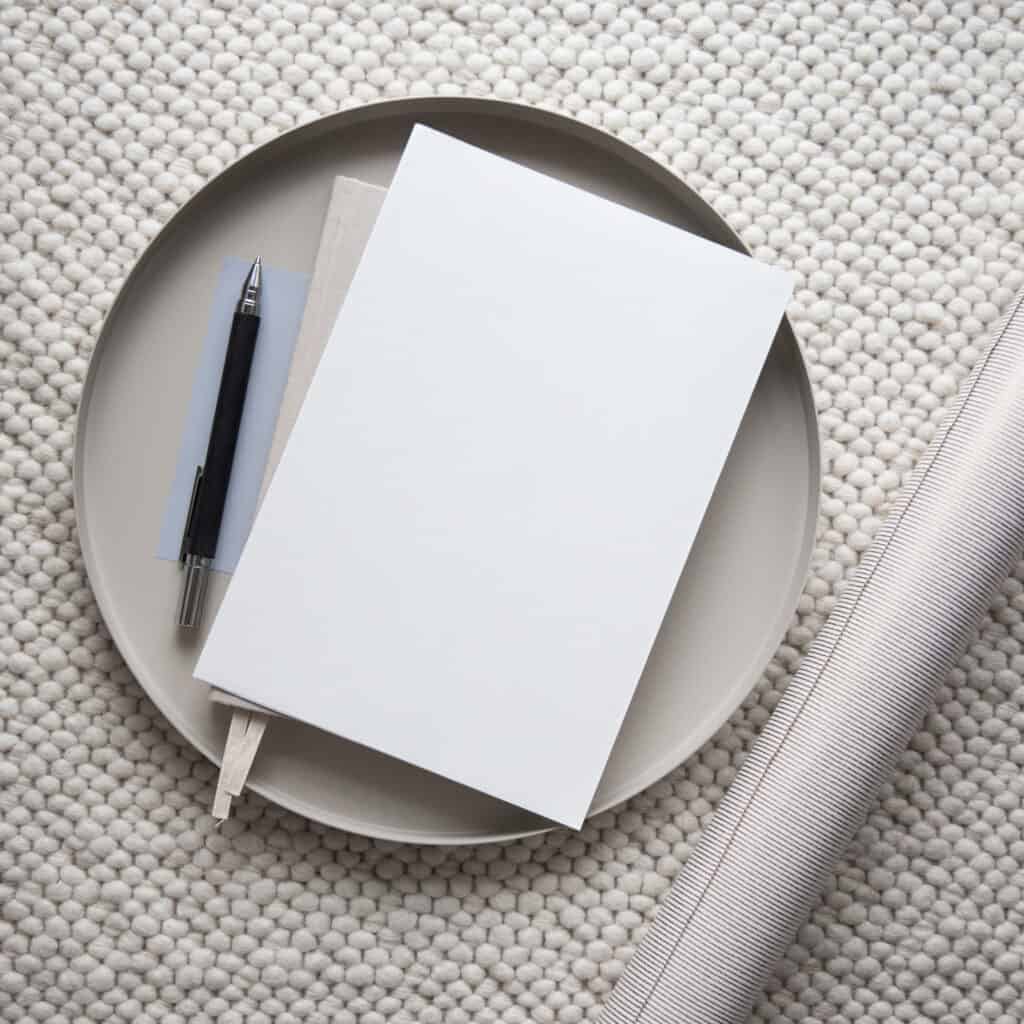
8. Yearly Review Pages
Year-end reviews are crucial for assessing the success of your client relationships. Dedicate pages at the end of the year to review each client’s projects, noting successes and areas of challenge.
This practice helps set goals for the coming year and make informed decisions about your business strategy.
Suggestions
- Design a ‘year in review’ infographic page summarizing key client interactions and achievements.
- Integrate flip-up sections revealing more in-depth analyses or reflections on each client.
- Use a collage technique, blending images, sketches, and texts to visualize the year’s highlights.
- Use pie charts or bar graphs to visualize client contribution to revenue.
- Include a reflection section for personal notes and insights.
9. Integration with Digital Tools
While bullet journals are an excellent analog tool, integrating them with digital tools can be more fun and productive.
For instance, you can transfer important dates from your journal to a digital calendar for reminders. This hybrid approach ensures you have the flexibility of a bullet journal with the convenience of digital tools.
Suggestions
- Sketch a ‘digital landscape’ showing how various tools interact with your journal entries.
- Create a series of themed bookmarks or tabs that link (visually) to their digital counterparts.
- Use translucent overlays on pages to represent the digital layering of information.
10. Track Client Communication History
Keep a detailed record of your interactions with each client. This section includes dates and key points from meetings, calls, and emails. It helps you track the evolution of your discussions and ensures no detail is overlooked.
It’s particularly useful for recalling specific details and preparing for follow-up discussions. You can use bullet points for each key point, and perhaps different colors or symbols to denote the type of interaction.
Suggestions
- Create a timeline for each client to visually represent the communication history.
- Use icons to denote different types of communication.
- Implement a color-coded system to indicate the nature of the communication.
- Add small emoticons or mood symbols next to each entry to reflect the tone of the interaction.
11. Manage Project Milestones
This strategy involves tracking significant milestones for each client project. Start by dedicating a page or a section to each project.
At the top of the page, write down the project’s name and the client’s name. Then, list down the significant milestones of the project in chronological order. Doing so lets you keep your journal organized and allow ample space for detailed project management.
Suggestions
- Design a milestone tracker using different layouts.
- Use symbols or colors to represent stages of project completion.
- Incorporate foldable sections for detailed notes on each milestone.
- Draw lines connecting milestones dependent on each other to illustrate the sequence of tasks.
12. Client Goals and Objectives Section
This section should be set up at the beginning of your client’s pages or at the start of a new project.
Start by listing the overall goal at the top of the page, then break it into smaller, achievable objectives.
These objectives should be specific, measurable, and time-bound. To make this section dynamic and visually engaging, consider drawing a ‘goals tree’, where each branch represents a different objective.
Suggestions
- Use sticky notes for flexible goal management.
- Design a checkbox system for tracking progress.
- Leave a small area under each goal for reflective notes or adjustments,
- Divide the goals into categories such as ‘Business Growth’, ‘Client Satisfaction’, etc.
13. Resource Management Pages
Resource management pages are designed to effectively track and organize all the resources involved in client projects. These resources could range from financial budgets to time spent on specific tasks.
Making this bullet journal spread is a practical way to keep all resource-related information organized and easily accessible.
Suggestions
- Use a ledger-style layout for budget tracking.
- Create a resource wheel to visualize resource allocation.
- Integrate envelope pockets for storing related documents.
- Assign different colors to various types of resources.
- Use sticky tabs on the edges of the resource management pages so you can quickly flip to the section you need.
- Have a side-by-side comparison of projected resources versus actual usage to track efficiency.

14. Personalized Client Profiles
Personalized profiles hold detailed and customized information about each client. This section is essential for understanding their unique preferences, requirements, and the history of your interactions with them.
On this page, write the client’s name at the top and then add details such as contact information, business background, and specific preferences or needs they have communicated.
Suggestions
- Use a portrait layout with visual representations for each client.
- Design a “client journey” map for historical and plan overview.
- Include a section for personal notes and special events.
- Use small graphs to depict the frequency or type of interactions (meetings, calls, emails) with the client.
- Include a favorite quote or motto of the client, if known, to personalize the profile further.
15. Reflection and Improvement Notes
Reflection and Improvement notes are essential for personal and professional growth. This section is a space where you can assess your interactions with clients and the progress of your projects.
Regularly reflecting on these aspects gives you valuable insight into what’s working well and what could be improved in your business strategies.
You can structure these pages like a diary, where you jot down thoughts, experiences, and lessons learned from recent client interactions or completed projects.
Suggestions
- Create a reflective diary layout for self-assessment.
- Use thought bubble diagrams for brainstorming.
- Integrate a rating system to evaluate your satisfaction with client interactions or projects.
- Add foldable sections or flaps where you can write more private reflections.
Manage Client Info With Style and Colors
Organizing client information in a bullet journal can significantly streamline business operations. But as business owners, we all know that time is a precious commodity.
Bullet journaling has a very detailed and hands-on approach, which is great, but let’s be real – it might not fit every part of your business.
When dealing with lots of information or things are moving super fast, it can be tough to journal everything down. Why not experience the best of both worlds? Using a mix of bullet journaling and digital tools is very effective. You can write details about clients and projects in your journal, and use digital tools for scheduling, emails, and finances!