We may earn money or products from the companies mentioned in this post.
Are you planning on starting a new blog/business, or improving your existing platform? Then you need to understand that there are lots of benefits of keyword research. Do it properly and the new blog or improvements will bring you lots of traffic and revenue in no time. Of course, if you have no idea on how to do this properly, then it makes perfect sense to hire a professional to help you with this (why not check out this website here for more information on this: https://go-creative.com.au/websites/). Of course, if you are happy to learn and do this all by yourself then great, but be warned it is hard work. One way you can help your website have massive success is by using a reliable tool for efficient keyword research. Are you looking for a keyword competition tool for free, or a piece of software that you can get at an affordable price?
KeySearch can help you find more customers, and improve your online presence at a reasonable cost. It is a good keyword analysis tool that suggests strong keywords for your articles, links and content ideas. You really need this if you want to rank high on search engines! Read on to get a 20% off discount!!
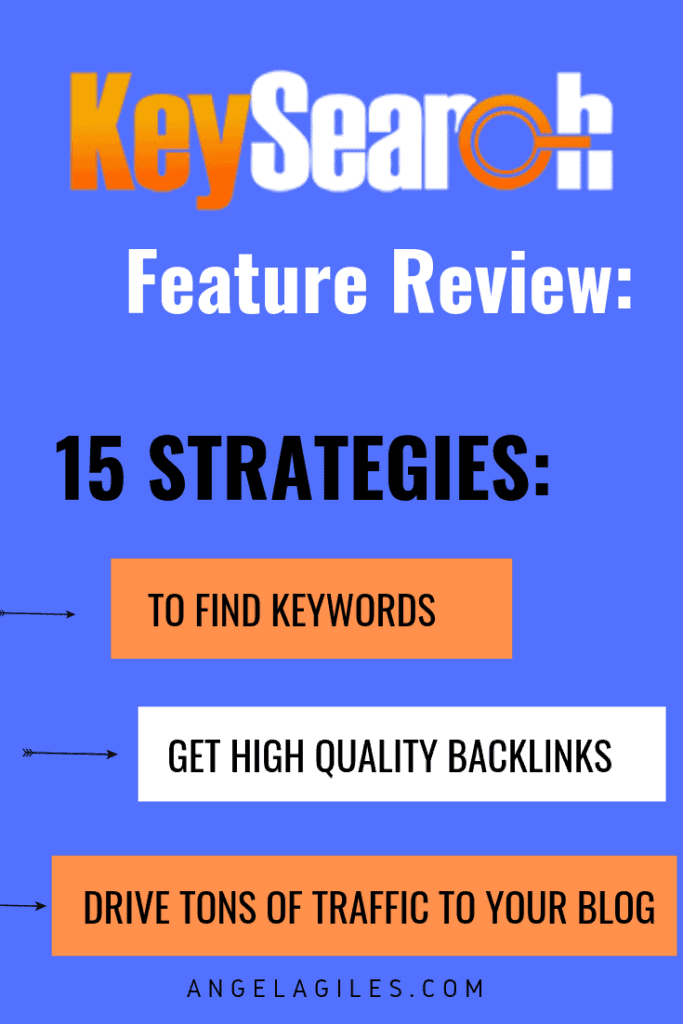
Great content starts with strong, relevant keywords.
You may have your own unique way of describing what you do, and what you want to achieve. But, how will people search for the product, service, or details you provide? The answer to this question would lead you to one of the most important steps in blogging, content creation and optimization–the keyword research process.
What is keyword research? How to search for keywords?
Keyword research is the process of analyzing, and finding actual search terms that users enter into Google and other search engines. The insights that you can get from these search terms can help strengthen your content strategy and larger digital marketing strategy. Don’t just google keywords. A simple Safari keyword search won’t do the trick. Keyword analysis and search term research are more than that.
What are search terms? A search term is one word or multiple words (called search phrase) a person types into a search engine search box. Google and other search engines interpret key search terms in order to understand user intent, and return relevant results.
When done well, keyword search can serve as the blueprint of your digital marketing strategy, guiding every decision you make. Allow it to shape your content, and help make more informed decisions about your ad campaigns. That way, you can do more efficient keyword research competitor analysis, connect with more customers, and reach more qualified leads.
By using the right keywords, you can promote your blog more effectively. Click here for some helpful tips.
Keyword search involves brainstorming for good ideas, and expanding them into new phrases and keywords. Then, you determine which of these are good for your digital marketing goals. Don’t worry though, there are lots of keyword volume checkers and tools that can help you.
Thrive in the digital landscape through KeySearch!
KeySearch is a premium keyword analyzer tool that can change your life, and make your brand thrive online. You’ll never regret getting a subscription! Not only does it tell you how many searches each month a keyword gets, but it also communicates how difficult it is to rank for each. If there are websites that currently rank high for the search terms you are using, KeySearch can tell you how strong their web pages are. Basically, it can provide an easy keyword research process.
Don’t just throw in keywords on your website, and hope that they work well. An SEO consultant could be a good option if you’re not sure what you’re doing — one that we would recommend is Carson – the owner of Webgator. They can help you if you don’t want to think about it too much. With KeySearch, you can take a more targeted approach. Improve your SEO efforts! You may not find a good keyword difficulty checker for free, but you can find one for a reasonable price–that’s KeySearch!
KeySearch is not just your usual keyword research platform–it is the ultimate competitor keyword analysis tool and SEO powerhouse. It provides all of the features you need to monitor all of your optimization concerns, and at the same time, spy on your competitors.
If you are asking yourself any of the following questions:
- Want to validate keywords before finalizing your blog posts?
- Need to add more keywords to your old blog posts, so you can push them on the first page of search engine results pages?
- Planning to producing rank-worthy, thorough content in the coming months and years?
- Want to take a closer look on your competitor, check which keywords they rank for, and replicate their strategy?
- Need to improve your link building strategy?
- Want to gather better content ideas, so you can rank higher and reach a wider audience?
Then Keysearch is for you! Try it out now! Click here! Use this code KSDISC to get 20% off!
Need a reliable keyword checker? KeySearch helps improve SEO!
In order to be successful online in the long run, you need to explore new ways to look for niche-relevant, related keywords. You can do this with KeySearch. Just enter a seed keyword, then it will show hundreds of related keywords with PPC data, CPC data and search volume. It is truly a powerful, all-in-one search engine optimization and research tool, and also a good search volume checker.
Get access to “The Ultimate Blog Checklist” by joining our Free Resource Library, just click below!
You can bulk check competition for several keywords right from the Research page, or paste a list of your own keywords into the bulk keyword difficulty checker. It’s also possible to compare several keywords, and dig even deeper by grabbing more LSI keywords and data with the Deep Analysis feature.
KeySearch monitors your domain authority states and rankings automatically. It can implement notifications, reports and other on-demand ranking updates. Furthermore, it’s explorer feature and competitive analysis section is where you can address your SEO concerns, allowing you to improve search organic keyword rankings and backlinks.
How to use KeySearch? Look at all of these amazing features!
1. The Keyword Research Module
The Keyword Research module provides a vast range of features related to keywords, such as difficulty scores and competitor analysis. It is one of the most reliable keyword difficulty checker tools around.
Once you enter this module, you begin by submitting a certain keyword. Then, you can let KeySearch offer the top 10 ranking of that keyword, in addition to a list of related keywords. From there, you can choose a particular country, or if you want, all countries. It can also show you all the search trends in the past year.
KeySearch provides plenty of search engine suggested keywords. Feel free to click on these suggestions, then it will analyze that specific keyword for you.
Tip: Make the most out of the related keywords list. Filter it down to 300 to 500 searches. Some search engine optimization experts recommend 1,000, but others would tell you never to go below 2,000 searches. It all depends on the niche you are working on. 300 to 500 seems to be a pretty good baseline number. Sure, you may want to go for a higher volume, but if there is a great keyword with 300 searches with very little competition, then there is value in writing for that.
You can also choose among these related keywords, and check which ones would be good blog topics. Evaluate the competition and volume for reach. This is how you look for the most brilliant keyword ideas!
2. The Quick Difficulty Feature
This feature is also similar to the Keyword Research module, but delivers a different purpose. It allows the user to submit keywords, and then KeySearch will bulk check the difficulty score for you. But, what is keyword difficulty? How can you learn more about it? Well, KeySearch can help you familiarize yourself with these metrics.
Take note that KeySearch can process bulk requests quickly and easily without any problems. Do you need an efficient bulk keyword rank checker and bulk keyword tool? This is a useful feature as long as you completely understand what the keyword information means.
But, keep in mind that SEO is more than just ticking boxes and following a basic formula. Working with an International SEO agency can be a great place to start but there are other things you can do first. Don’t assume that, if you type in a keyword on your description, title, headers and body text, you will rank high on Google. It takes quite a bit of strategic, hard work.
4. The Keyword Difficulty Score
This is one of the core features of the Keyword Research module. It is a metric that is between 1 and 100 which determines how hard it would be to rank for a specific keyword. Below is a list of the difficulty score colors that KeySearch utilizes to determine difficulty levels. This can help you with your keyword search.
- Light blue – Competition is very easy
- Light green – Competition is fairly easy
- Green – Competition is easy-moderate
- Yellow – Competition is moderate
- Light red – Competition is fairly difficult
- Red – Competition is very difficult
The problem with depending too much on difficulty scores. Should you fully depend on a difficulty checker? The main issue with the coloring and scoring system is that bloggers with limited search engine optimization skills are depending on it a lot–like a gospel. These details are useful, but what it gives are just basic metrics that you can consider when analyzing your competitors. SEO keyword competition is more than that.
To make the most out of your strategy, you need to continuously gather information and analyze lots of details for a more realistic view of the competition. How to check keyword competition? There are tons of things to take into account when analyzing competition–KeySearch delivers just a small part of it. Good SEO is something you establish overtime with the help of the right tools.
4. The Deep Analysis Button
The Deep Analysis button gives users more detailed information around the keyword, and the websites that rank for it. Some of the additional metrics that can be utilized are citation flow and trust flow. It also has a table with a long list of LSI keywords, displayed in three columns (one, two and three words). You can use these synonyms, or LSI keywords in your blog articles in order to avoid keyword stuffing.
5. The My Lists Module
The My Lists module helps monitor all the keywords that you have saved over time. This is a very useful feature–you can come back in this part anytime you want to re-analyze keywords from your old content. This list immediately tells the user the CPC, search volumes, difficulty score, and PPC of the keywords in the list. In here, you can have as many lists as you like, and can make CPC check a lot easier. For instance, you can utilize lists for those blog posts that you want to give a specific list of keywords.
Another amazing thing about this module is that you can instantly choose a set of keywords from your lists, and then export them to the Rank Tracker.
6. YouTube Research Module
Are you looking for a YouTube keyword finder? How can you look for top YouTube search words? Well, KeySearch makes YouTube keyword research a lot easier. It is an effective keyword finder that can help your YouTube progress!
This particular module is very similar to the Keyword Research module. The primary difference is that the YouTube Research Module pays more attention to YouTube ranking, not ranking on search engines. Its user interface is nearly identical, making it easy to use. Trust me, KeySearch is also a good YouTube rank tracker and YouTube research tool. It provides difficulty scores and plenty of YouTube metrics and stats like views, age, likes, comments, dislikes, description and title.
Just like the Keyword Research Module, it has a separate My Lists and Quick Difficulty sections that work in the same exact way. In addition, in the YouTube Difficulty section, users can type up to 50 YouTube keywords, and figure out which of them would work best for your channel. Amazing, right? Who would have thought there would be a keywords difficulty checker for YouTubers and bloggers in the same exact place?!
7. The Page Analyzer Module
Many website owners love the Page Analyzer module. What you need to do is submit a specific URL, then KeySearch would render a report with on-page SEO elements, such as the meta description, title tag, internal links, alt attributes and outbound links. It also has Google PageSpeed Insights at the bottom part.
The Page Analyzer module is not really that “groundbreaking,” but it is good to have immediate access to. It is noteworthy that this tool checks whether a given web page has meta keywords defined. If not, the web page gets a red flag. This is also very helpful in performing great on-page optimization.
8. The Backlink Checker
The Backlink Checker lets users evaluate backlinks for the entire domain, as well as for all the individual web pages. This must be a part of any competitor keyword analysis and competitor keyword research exercises for every new article you want to write, or any existing blog posts you want to create new links to.
9. The URL Metrics Section
The URL Metrics section provides various standard metrics for each URL. The process is pretty straightforward. You need to submit 1 or 2 URLs, and then KeySearch would return a set of standard metrics for each URL. Examples of these metrics are Alexa rank, social media stats, total backlinks, and Moz domain authority/page authority. The table with all of the data can be exported to PDF and CSV.
Click here to learn more about domain authority.
10. The Rank Tracking Feature
Whether you are a newbie or experienced blogger, you will find this feature useful. This is very helpful for any blogging strategy. Are you already familiar with keyword research tracking? It allows you to find out the keywords you are already ranking for in Google and other search engines, so you can monitor all the changes. For example, if you need to optimize an article about your 1-month Singapore vacation, KeySearch can help you track “1 month Vietnam itinerary.” As the days progress, you would see that your position in Google would increase by many spots since publishing.
Another good aspect of this specific feature is the breakdown of the search engine positions. You would see where you stand with all the keywords with the help of a pie chart.
11. The Search Volume Feature
KeySearch utilizes an approximation of how many searches you will get with a particular keyword. Remember, Google will find other related keywords which are similar to yours. You might rank well for another keyword, even if you don’t intend to, and even if it’s not included in your text. The result? Don’t expect the approximation to be 100% accurate, but it’s a good start.
Even if there are 35 searches on that matter that you want to write about, it’s possible to rank for it. That specific keyword will bring you lots of interested readers and clients. At the end of the day, there is no perfect answer or perfect formula when it comes to keyword research.
Do you know that sometimes, the perfect keyword has a very low volume of 15 searches every month? But, you can still publish the article, most especially if you are an expert on the subject you are writing about. Never limit yourself to just one keyword. Also include other keywords that speak well to the broader topic.
Get access to “The Ultimate Blog Checklist” by joining our Free Resource Library, just click below!
12. Content Analysis
This is one of KeySearch’s newest and most promising features. It pretty much does anything you can possibly need when writing a blog post. It is aimed at ranking high in Google and other search engines. Don’t just write random articles, hoping to climb up the search engine ladder instantly. Producing engaging content means doing in-depth keyword suggestion analysis.
How to find profitable keywords with low competition? You can check keyword competition on Google, but you will need more assistance. This feature would provide “must words”–those words that you should have in your blog post to rank high. It also offers related phrases and keywords that you might want to include, as well as top URL keywords, research results for posts already ranking high, SERP analysis and other related phrases and keywords.
Use these tips to improve your content marketing strategy.
13. The Brainstorm Module
The Brainstorm module exists to give the user more keyword and niche ideas. KeySearch can effectively do this by displaying all the latest trends on Twitter and Google. You can click on all of these links, and navigate on the aforementioned platforms respectively.
Yes I know you love going through Twitter and Google Trends, but don’t forget about Amazon Movers. It’s not as popular as the first two, but is quite efficient and interesting. It presents products in various categories which are currently selling. This is most especially useful if you want to explore affiliate marketing, and to promote products on your blog or website.
You can also type in search terms in the search bar at the top of the screen. Then, KeySearch would provide keyword suggestions for YouTube, Amazon, eBay, Bing, Yahoo and Google. Click on any suggestion. KeySearch would give you the choice to dive deeper into this keyword, and then calculate the difficulty score.
14. The Explorer Feature
This specific feature is great for uncovering domain strength, and what particular keyword score you can realistically rank for. For instance, if your domain authority is relatively small, KeySearch recommends to stick to a keyword that score 30 or less, in which competition is easy to moderate. Through this, you can know what organic keywords your website ranks for, your top competitors, top anchor words, top DS referring domains and a comprehensive backlinks overview.
15. The Competitive Analysis Tool
So, how do you find your competitors keywords? Do you want to know your keyword competition score? Competition analysis in just one click! KeySearch is the ultimate keyword competition tool, and can help you achieve your blogging goals. Its sophisticated algorithm utilizes multiple off-page and on-page ranking factors for an accurate, single-number keyword difficulty score plus full first page search results analysis.
Do you want to learn more about your competitors? Through KeySearch, you can spy on them, or check backlinks for your own websites. It also has a content assistant tool that breaks down all kinds of content Google is looking for within the first page results. This allows you to maximize your rankings for each blog post or article.
Click here for a list of the best keyword research tools that can help you improve your SEO strategy.
Basically, this platform can provide you all the information you need to stay ahead of the competition. It will help you come up with quality content ideas! Check what is working well with your competitors.
Do you think it will work for you as well? I think it will! Try it out here now!
Performing comprehensive competitor keyword analysis is extremely crucial when it comes to SEO. KeySearch can highlight what you rank for, what is your domain strength, the quality of your website, and more. You can compare all of these data to that of your competitors. Learn more about competitor keywords–check which keywords are helping your competitors rank high. Why is it that some keywords are working for them, while those same exact keywords don’t prove effective for your strategy? Based on the given data, you can perform on-page optimization.
KeySearch and Domain Authority
DA, or domain authority, is a search engine ranking score that was developed by Moz that predicts how a specific website ranks on search engine results pages. Domain authority scores range from 1 to 100, with much higher scores equating to a higher ability to rank.
It is calculated by assessing many factors, including linking the total number of links and root domains into one DA score. The score can be used when comparing websites or monitoring the ranking strength of web pages over time.
The bottomline is, it is just an approximation developed by Moz, a private business. Basically, it tells you how powerful your website is when it comes to Google rankings. It is definitely an important thing you must keep in mind, and KeySearch can help you with it.
KeySearch doesn’t update DAs regularly, but it is a helpful guideline that can help improve your website’s performance. You can increase it by getting more and more high-value links to your web content. Just put your website’s name on the platform to see your domain authority. Take note of the numbers that you see.
Tip: If you want to guest post for a certain blog, make sure that their domain authority is higher than you in order for you to benefit from the backlink that will be given in exchange of the post. It makes no sense to guest post on a website with a much lower domain authority than yours, in case improving your domain authority is your end goal. However, guest posting would give you access to another set of audience, so it can still be worth it.
Do you want to gain insane amounts of traffic? Try KeySearch now! Use this code KSDISC to get 20% off!
KeySearch is the best keyword difficulty tool and keyword analyzer that each newbie blogger must have if he or she is looking to improve traffic, monetize and show partners he or she can meet their expectations and deliverables. It’s best feature? The keyword research tool, of course.
As an online business owner and blogger, this is the tool you will utilize the most to understand SEO difficulty more, and improve your online presence. There is plenty of keyword information you can extract from it–that can help you target strong, relevant keywords. You can also look for the keywords that your competitors are ranking for, and the traffic volume those keywords are bringing to your website.
So, how can you get a license to use this brilliant keyword competition analyzer?
You can pick between a Starter and a Pro plan. Well, before that, you can also try it for free for a month. Then, you can move forward to the Starter Plan. It’s actually quite generous for a starter setup, so it’s advisable to begin with that and then just upgrade later on if you’re happy and contented with it.
The Starter plan currently costs $17 every month (or $169 each year), while the Pro plan amounts to $34 each month (or $279 per year). Both options deliver the same features, it’s just that with the more expensive plan, you will get more credits to spend. The payments are processed through PayPal. You can also cancel your subscription anytime by removing the PaPayPal authorization.
Are you looking for a free SEO keyword difficulty tool, and to gain access to a bulk rank tracker, and bulk keyword volume checker? Not every competition rank tracker or competitor keyword analysis tool is offered for free, but you can find good deals like this.
Do you want to learn more about SEO keyword difficulty? It’s hard to find a keyword difficulty tool for free, but you can definitely get that an affordable price through KeySearch. It’s quite surprising that you can get a good SEO research tool and keyword CPC checker with brilliant features at this cost. There is no doubt that even newbies can afford this! It’s a lot cheaper than the other tools like Ahrefs, Keywordspy and SEMrush.
Blogging is not only about finding the right keywords. Click here to learn from other bloggers.
HAVE YOU TRIED USING KEYSEARCH? HOW WAS IT? IS IT A BIG HELP IN YOUR BLOGGING ROUTINE? I WOULD LOVE TO HEAR FROM YOU!


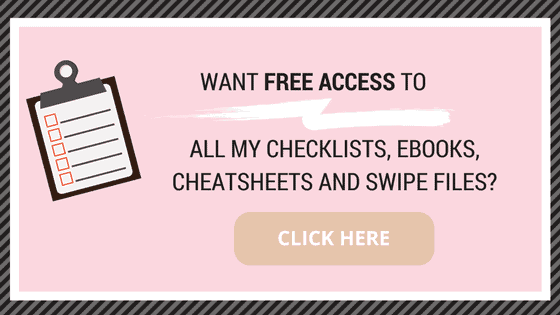






Nice……!!!
https://www.elawoman.com/
How Google works is essentially the question of the decade for most, including myself Lucky for me, I recently found this free, AI-enabled app INK for All, it gets it. In realtime, it can actually compare your work to similar content live on the internet as you work on something. It also shows me tricks that help me become a better blogger.
Thnx for share
i m Glade to your Article blog. Thanks This POst
greate blog of you …..
Great article! Backlinks are definitely vital in this business. You need to build backlinks and fast if you want your site to rank higher. A high ranking site means your site becomes visible to more people which increases your exposure to the market. If you want to create an extensive network on backlinks fast, then we’re what you’re looking for. We build high quality backlinks with SEO Autopilot. We have all the answers to your backlinks problems. Just visit http://www.getarticlesdone.com/SEO-Autopilot for more info on how we can meet your needs.